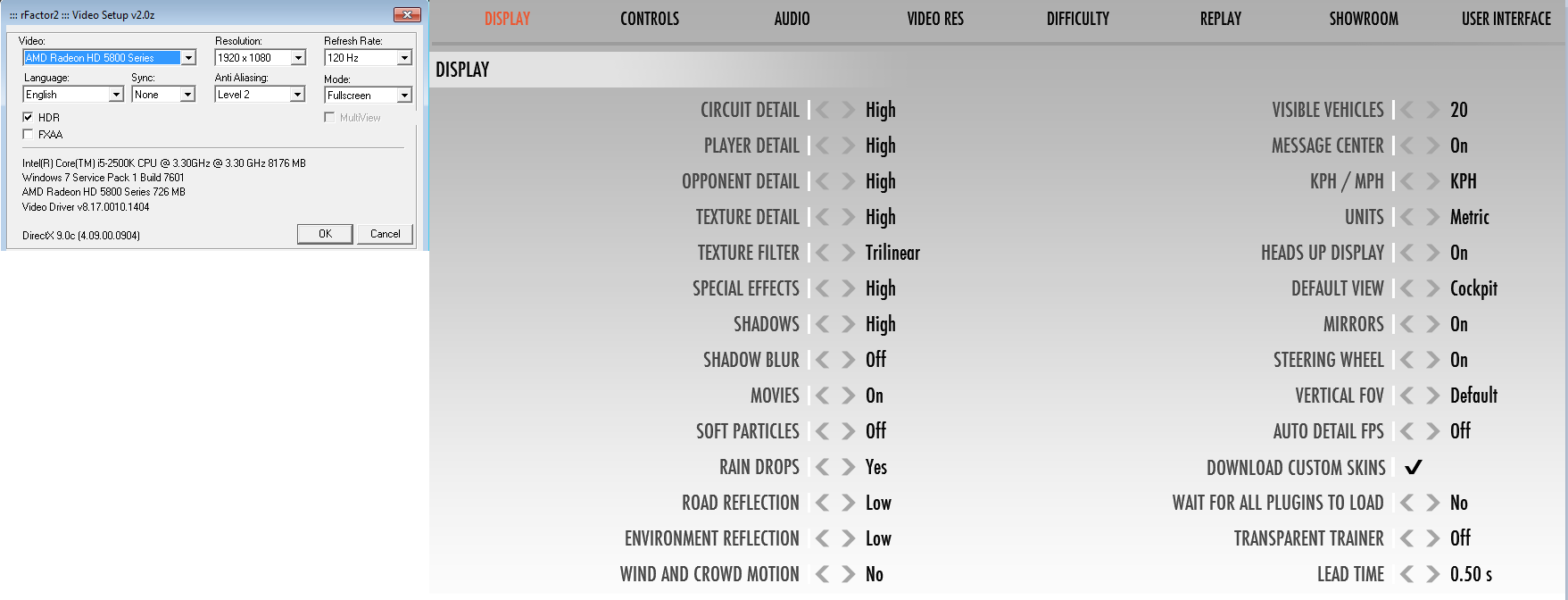Great review!
On the "rf2 looks like crap" -subject I'd recommend you to look at this in your Player.JSON:
"Texture Sharpening":5,
"Texture Sharpening#":"Sharpen textures using MIP LOD bias - 0=Off, 1=+2.0(very blurry), 2=+1.0(blurry), 3=-1.0(sharp), 4=-2.0(very sharp), 5=0.0(auto)",
And possibly trying to force a sharper setting (3 or 4), it looks like your graphics is choosing a really low quality MIP-level of the textures - causing the blurry lines amongst other things.
rf2 with proper settings CAN look brilliant, also remember to always use HDR as the graphics engine is designed to do so, HDR-off is simply a work around option for clients with puny PCs and it will eventually be removed.