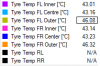- Messages
- 526
- Reaction score
- 134
OK, I am experiencing a problem installing the data acquisition plugin for MoTec on my rF2 installation. I use Win Vista 64 bit and have successfully installed this plugin into rF1. I originally installed rF2 to my program files folder, but due to some issues have installed a further copy into my C:\Users\Mark\Documents folder. I am successfully runing rF2 from this new folder and it all appears fine. I have tried to install the data acquisition program and get the following error:
The data acquisition plugin says:
C:\Users\Mark\Documents\Games\VEC does not appear to be a valid rFactor installation directory. It is either not present, or has a missing or corrupt config.ini file.
Installation cannot continue beyond this point until the problem is resolved. Please verify that the rFactor config.ini is present and has a valid value for 'PluginsDir' in its [components] section.
So, I have checked my installation. In the VEC folder there is no config.ini, but there is one in the Bin32 folder. However, if I 'search' the VEC folder it shows 2 config.ini's, one in the Bin32 folder and one in the VEC folder. The second one is not 'visible' when I look for it through 'My Computer'!!
I have tried to run the plug in from the RFactor folder, Core folder and the Bin32 folder, but get the same error. This version of rF2 is the Build 798 Pre-paid installer available here http://rfactor.net/web/rf2/rf2dl/ [I have a lifetime membership]. Of note, when I run the Verify function in the launcher, all the files fail the verification check.
Is the plug in getting confused with data from the version of rF2 still in my Program files folder [I did not have to provide any information when I started the launcher the first time] - can I uninstall the Program Files version without affecting the version in my Documents folder?
Any advice would be appreciated.
Mark
The data acquisition plugin says:
C:\Users\Mark\Documents\Games\VEC does not appear to be a valid rFactor installation directory. It is either not present, or has a missing or corrupt config.ini file.
Installation cannot continue beyond this point until the problem is resolved. Please verify that the rFactor config.ini is present and has a valid value for 'PluginsDir' in its [components] section.
So, I have checked my installation. In the VEC folder there is no config.ini, but there is one in the Bin32 folder. However, if I 'search' the VEC folder it shows 2 config.ini's, one in the Bin32 folder and one in the VEC folder. The second one is not 'visible' when I look for it through 'My Computer'!!
I have tried to run the plug in from the RFactor folder, Core folder and the Bin32 folder, but get the same error. This version of rF2 is the Build 798 Pre-paid installer available here http://rfactor.net/web/rf2/rf2dl/ [I have a lifetime membership]. Of note, when I run the Verify function in the launcher, all the files fail the verification check.
Is the plug in getting confused with data from the version of rF2 still in my Program files folder [I did not have to provide any information when I started the launcher the first time] - can I uninstall the Program Files version without affecting the version in my Documents folder?
Any advice would be appreciated.
Mark