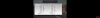This happened to me on SRorg 24h Le Mans test races, on sunset when other cars were close to me, also causing those opponents to warp in my client and one time I got bumped from the rear and smashed to the wall, while in the server replay nothing happened and looks like I just launched myself. So might have been related to CPU/GPU usage problem. To fix it I changed some video settings, from putting the framerate limit on "Video", No AA, "Windowed" mode from Main page settings. In-game settings reduced the number of visible cars and in the player.JSON reduced the headlights number displayed and backstage quality. This solved my problem and when put the same settings on VEC installation, never had any problems.
In your case, maybe the high-end GPU performance may cause the CPU "clipping" because of too many fpses, this is why Tomas suggested you to set a FPS limiter. Happening to me when trying to play "The Crew", on 30fps the CPU usage is 50%, while raising to 90-95% when playing on 60fps, while regaining a bit of "fresh air" when it's the GPU to suffer and lowers the fps to 50-40 in chaotic situations.
 These are my settings.
These are my settings.